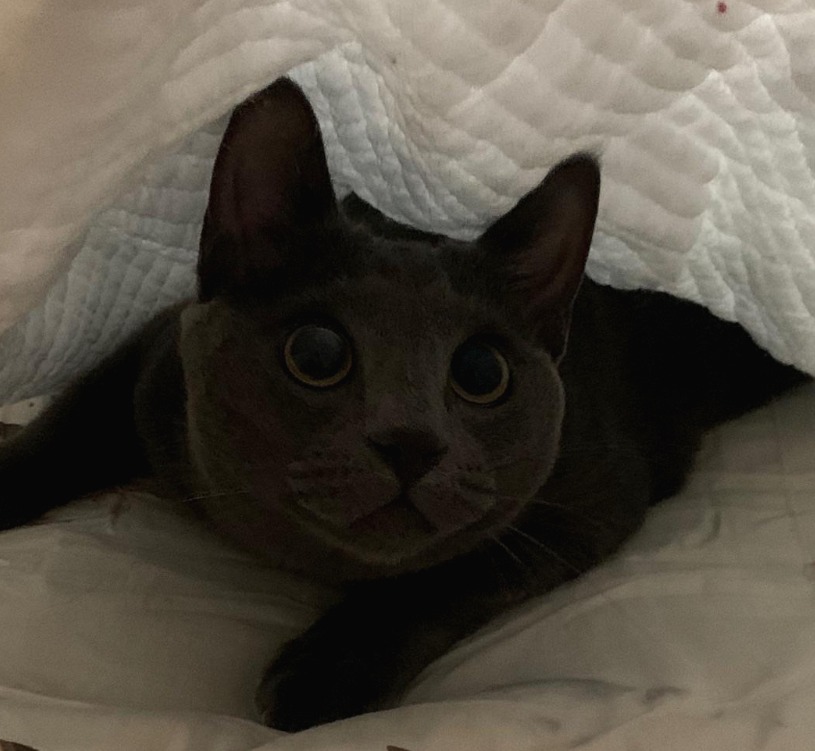꺼내먹는지식 준
Matplotlib Text Visualization 본문
Visual representation이 줄 수 없는 여러 설명들을 text가 추가 설명
잘못된 전달에서 생기는 오해를 방지

1) Title: 가장 큰 주제 (전체 figure, subplot figure, 위치)
2) Label: 축에 해당하는 데이터 정보 제공 (x축, y축을 설명하는 정보, 축과는 다른 정보)
3) Tick Label: 축에 눈금을 사용하여 스케일 정보를 추가 (큰 축, 작은 축 라벨 메이저 마이너 .. )
4) Legend: 한 그래프에서 두가지 이상의 데이터를 분류하기 위해 보조적인 정보를 차트내에서 전달
5) Annotation(Text): 그 외의 시각화에 대한 설명을 추가 (거의 유사 Annotation은 화살표 추가 가능)

fig, ax = plt.subplots()
fig.suptitle('Figure Title')
ax.plot([1, 3, 2], label='legend')
ax.legend()
ax.set_title('Ax Title')
ax.set_xlabel('X Label')
ax.set_ylabel('Y Label')
ax.text(x=1,y=2, s='Text')
fig.text(0.5, 0.6, s='Figure Text')
plt.show()subplots() default nrow = 1 ncolumn = 1
아마 fig.text는 모든 figure에 달릴 것으로 보인다.
ax.text로 원하는 위치에 글 달기 가능
fig.text 도 가능
Text Properties
Font
family: 글씨체
style: italic, normalm
variant: 잘 사용 X
weight: 글씨 두께, 숫자도 사용 가능 (light ~ bold)
가독성 관련 글 :
- Material Design : Understanding typography
- StackExchange : Is there any research with respect to how font-weight affects readability?
size: 크기


fig, ax = plt.subplots()
ax.set_xlim(0, 1)
ax.set_ylim(0, 1)
ax.text(x=0.5, y=0.5, s='Text\nis Important',
fontsize=20,
fontweight='bold',
fontfamily='serif',
)
plt.show()
Details
color: 색상
linespacing: 줄과 줄 간의 간격
background: 배경색
alpha: 투명도
zorder: 앞 뒤 순서
visible: False 보이지 않도록

fig, ax = plt.subplots()
ax.set_xlim(0, 1)
ax.set_ylim(0, 1)
ax.text(x=0.5, y=0.5, s='Text\nis Important',
fontsize=20,
fontweight='bold',
fontfamily='serif',
color='royalblue',
linespacing=2,
backgroundcolor='lightgray',
alpha=0.5
)
plt.show()굉장히 직관적
Alignment
ha: horizontal alignment
va: vertical alignment
rotation: (= hori zontal, vertical, degree )
multialignment

fig, ax = plt.subplots()
ax.set_xlim(0, 1)
ax.set_ylim(0, 1)
ax.text(x=0.5, y=0.5, s='Text\nis Important',
fontsize=20,
fontweight='bold',
fontfamily='serif',
color='royalblue',
linespacing=2,
va='center', # top, bottom, center
ha='center', # left, right, center
rotation='vertical' #horizontal?
)
plt.show()Bbox
시각화를 하다보면 box 가 필요한 경우가 발생한다.

bbox = dict(boxstyle = 'round', facecolor = 'wheat', ec= 'blue' #(edge color), alpha = 0.4, pad = 1 #(edge와의 거리 차))

fig, ax = plt.subplots()
ax.set_xlim(0, 1)
ax.set_ylim(0, 1)
ax.text(x=0.5, y=0.5, s='Text\nis Important',
fontsize=20,
fontweight='bold',
fontfamily='serif',
color='black',
linespacing=2,
va='center', # top, bottom, center
ha='center', # left, right, center
rotation='horizontal', # vertical?
bbox=dict(boxstyle='round', facecolor='wheat', alpha=0.4)
)
plt.show()bbox = dict(boxstyle = 'round', facecolor = 'wheat', alpha = 0.4)
문법 활용 실습


fig = plt.figure(figsize=(9, 9))
ax = fig.add_subplot(111, aspect=1)
for g, c in zip(['male', 'female'], ['royalblue', 'tomato']):
student_sub = student[student['gender']==g]
ax.scatter(x=student_sub ['math score'], y=student_sub ['reading score'],
c=c,
alpha=0.5,
label=g)
ax.set_xlim(-3, 102)
ax.set_ylim(-3, 102)
ax.spines['top'].set_visible(False)
ax.spines['right'].set_visible(False)
ax.set_xlabel('Math Score',
fontweight='semibold')
ax.set_ylabel('Reading Score',
fontweight='semibold')
ax.set_title('Score Relation',
loc='left', va='bottom',
fontweight='bold', fontsize=15
)
ax.legend(
title='Gender',
shadow=True,
labelspacing=1.2,
# loc='lower right'
# bbox_to_anchor=[1.2, 0.5]
)
plt.show()zip
g,c = (male, royablue)
g,c = (female, tomato)
student['gender'] == g 인 경우에만, c = c 로 하여서 scatter하여라.
별다르게 어려운 건 없다.
def score_band(x):
tmp = (x+9)//10
if tmp <= 1:
return '0 - 10'
return f'{tmp*10-9} - {tmp*10}'
student['math-range'] = student['math score'].apply(score_band)
student['math-range'].value_counts().sort_index()

math_grade = student['math-range'].value_counts().sort_index()
fig, ax = plt.subplots(1, 1, figsize=(11, 7))
ax.bar(math_grade.index, math_grade,
width=0.65,
color='royalblue',
linewidth=1,
edgecolor='black'
)
ax.margins(0.01, 0.1)
ax.set(frame_on=False)
ax.set_yticks([])
ax.set_xticks(np.arange(len(math_grade)))
ax.set_xticklabels(math_grade.index)
ax.set_title('Math Score Distribution', fontsize=14, fontweight='semibold')
for idx, val in math_grade.iteritems():
ax.text(x=idx, y=val+3, s=val,
va='bottom', ha='center',
fontsize=11, fontweight='semibold'
)
plt.show()
'CS > 데이터시각화' 카테고리의 다른 글
| Seaborn 이란? (0) | 2022.02.12 |
|---|---|
| Matplotlib Facet (figure 위치 바꾸기) (0) | 2022.02.12 |
| Matplotlib Color (0) | 2022.02.07 |
| Matplotlib 기본기에서 벗어나는 몇가지 팁 (0) | 2022.02.07 |
| Matplotlib Scatter Plot (0) | 2022.02.04 |